In one of my previous blog posts, I created a Microsoft Fabric Data Warehouse. Now, when I want to connect to the same data warehouse, I am getting the error that says: “Microsoft SQL: Integrated Security not supported”.
This error occurs because Microsoft Fabric SQL Analytics Endpoint (formerly known as Synapse SQL or SQL Endpoint in Fabric) does not support Windows Authentication (Integrated Security). It only supports Azure Active Directory (AAD) authentication or SQL authentication (if configured).
If you want to become a more productive Tech Worker, make sure you buy my book on Amazon:
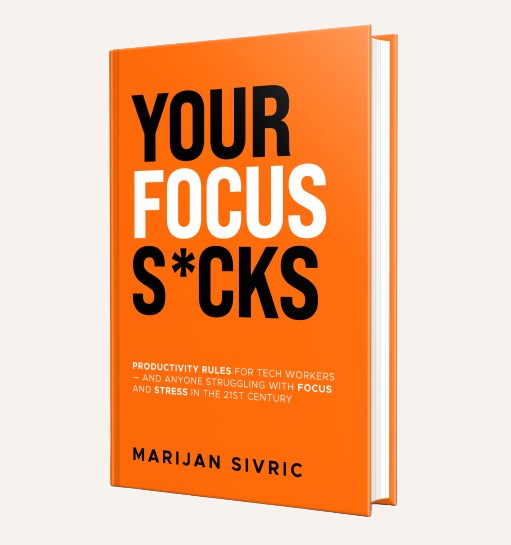
Why?
- Integrated Security relies on Windows domain credentials, which Fabric’s cloud-native SQL Endpoint does not handle.
- Fabric SQL Endpoint is part of the Microsoft Fabric SaaS platform, so authentication must be handled via AAD tokens or user/password methods.
Can I use Power BI desktop with Fabric?
Of course you can, but here is what I did first. I started Power BI Desktop and selected the option to get data from SQL Server.
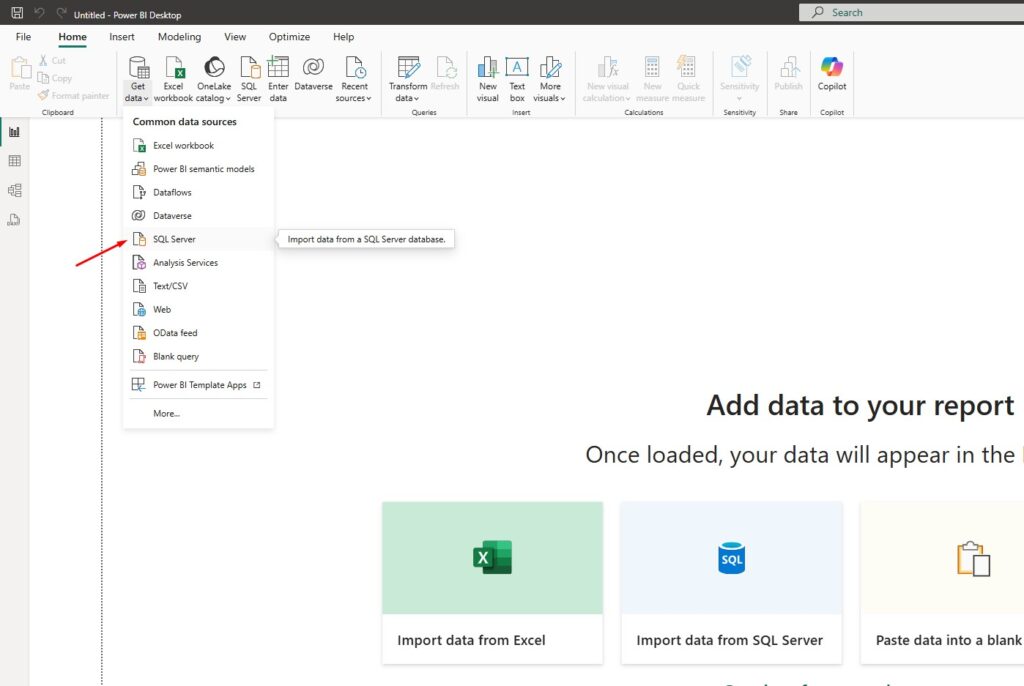
The next thing I did is to copy the SQL analytics endpoint and paste it into Power BI Desktop:
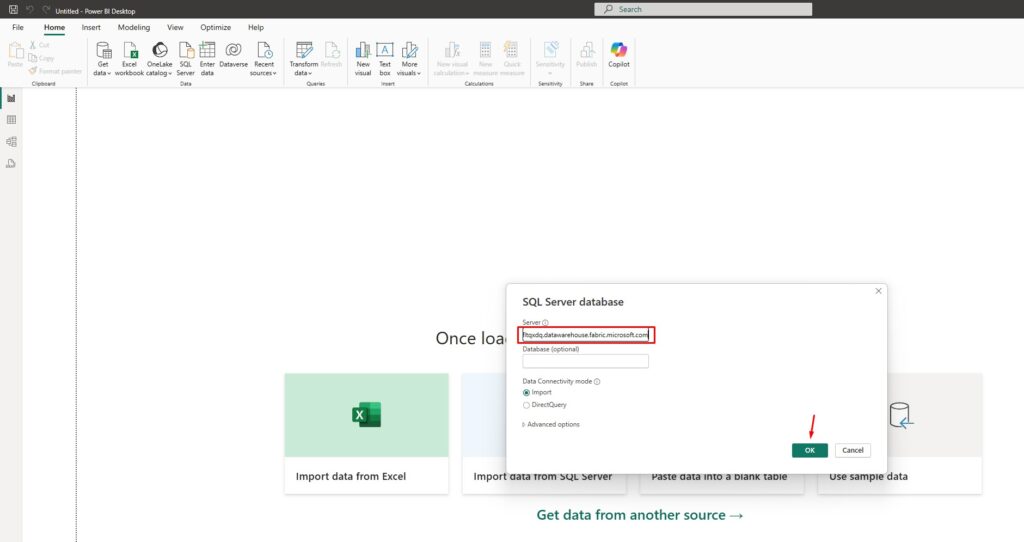
I tried to use my Windows credentials:
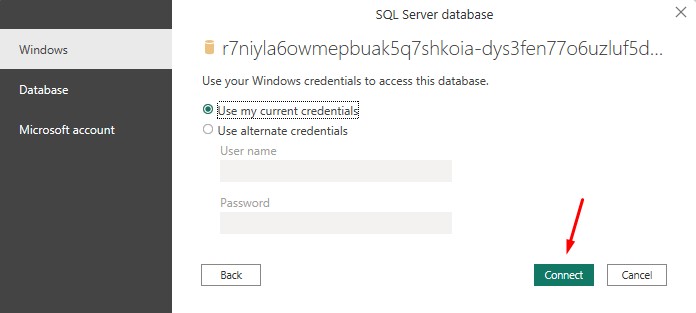
When I click OK, I receive this error:
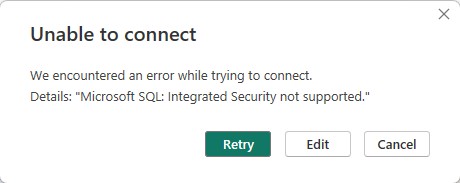
If you try to do the same and change the user with which you are trying to access, the credentials window will not appear. You will just get the same error again:
Unable to connect
We encountered an error while trying to connect.
Details: "Microsoft SQL: Integrated Security not supported."
How to connect Power BI desktop to Fabric Warehouse?
To get the credentials window back again, go to the File menu in Power BI Desktop, click on Options and settings, and then on Data source settings:
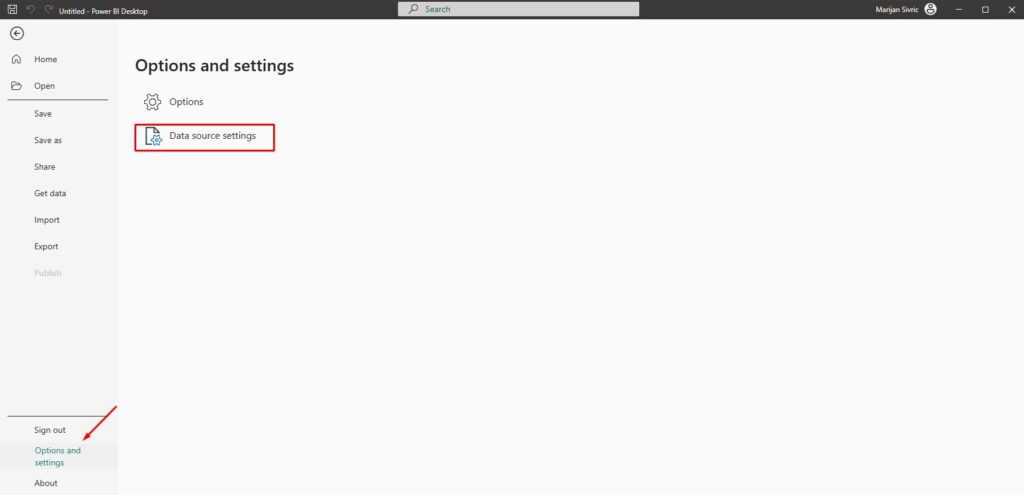
You will see the following window. Click on Edit Permissions:
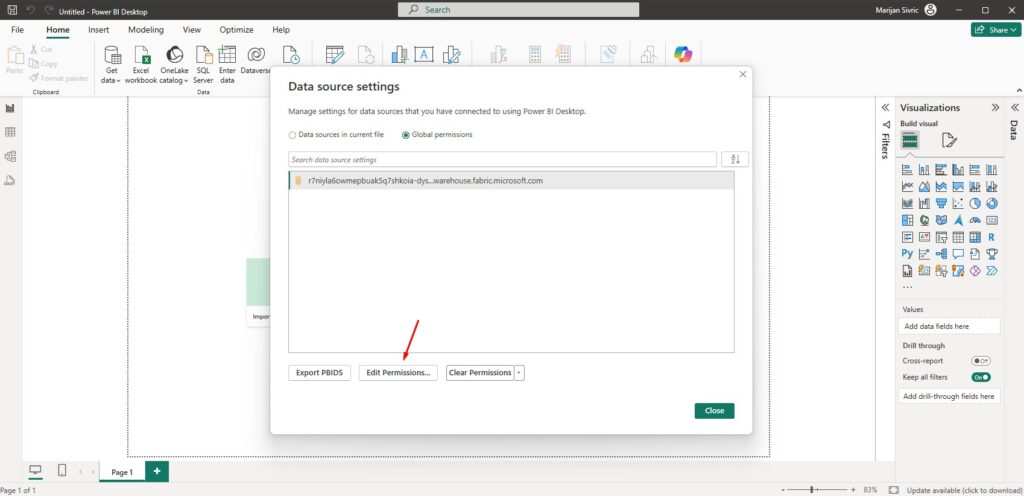
After that, click on Edit:
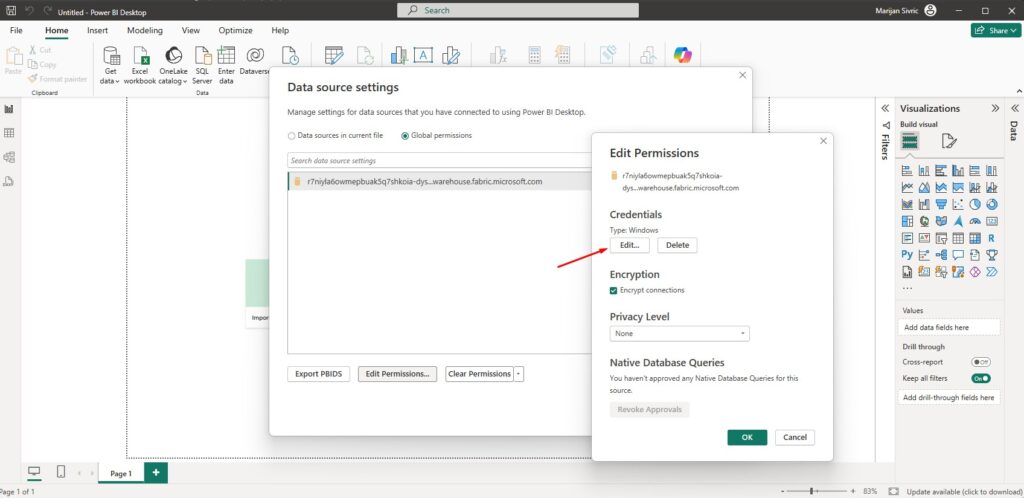
Sign in with your Microsoft account and then click Save:
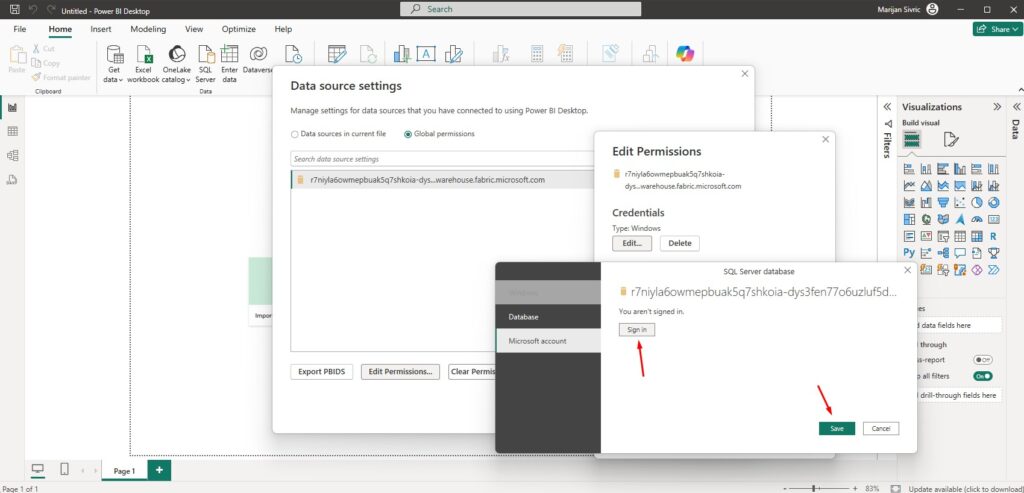
You will notice that you are now logged in with you Organizational account. Click OK:
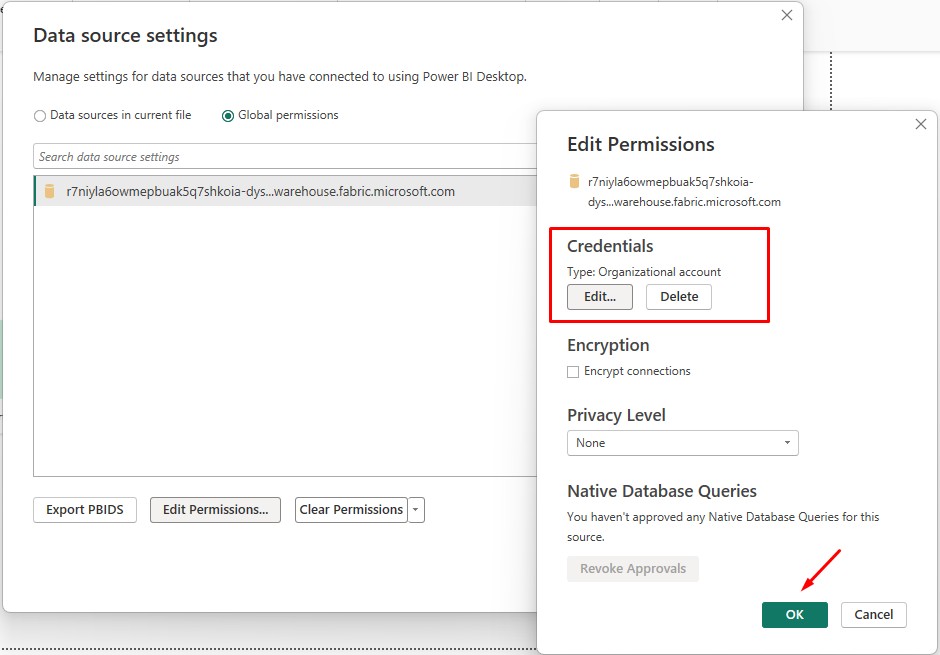
When you try to connect to SQL analytics endpoint again, you will see that everything is working properly:
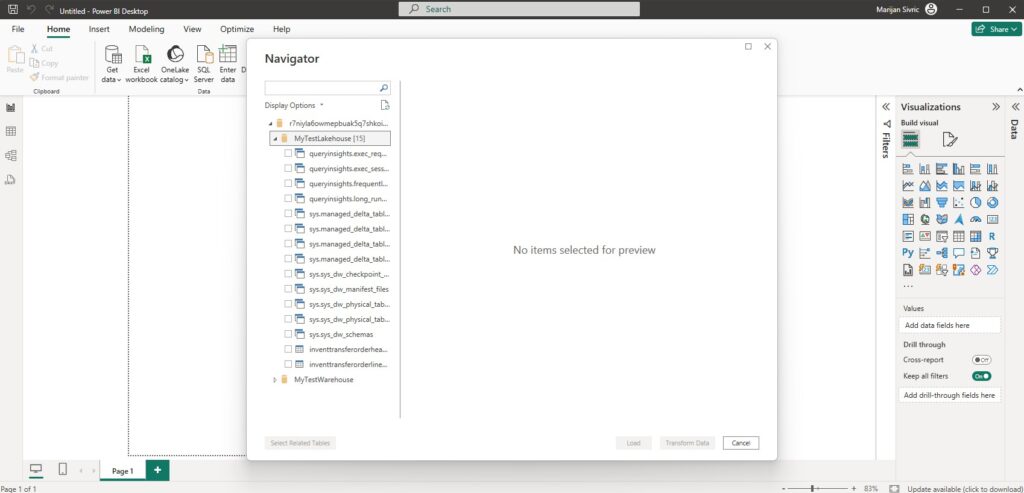
In summary, the “Integrated Security not supported” error in Microsoft Fabric SQL Analytics Endpoint simply means Windows Authentication isn’t available. By switching to Azure Active Directory authentication or SQL authentication, you’ll be able to connect successfully and continue working with your data without disruption.
Hope this helps! If you’re just getting started with Fabric, feel free to explore more of my blog posts here. Recently, I wrote a blog post on How do I Give Access to Microsoft Fabric, so make sure you check it out.
If you want to learn more about Microsoft Fabric and Power BI, make sure you check out this tutorial. There is also a great book on Amazon called Learn Microsoft Fabric: A practical guide to performing data analytics in the era of artificial intelligence that covers some interesting topics.
