If you have been working with data at some point, you’ve probably come across the term SQL. SQL (or Structured Query Language) is a simple yet powerful programming language used to manage and manipulate data in databases. Whether you need to store customer-related data, track sales or inventory, store employee data, or analyze any kind of complex data, SQL is one of the most commonly used programming languages that makes working with large amounts of data quite easy.
What is SQL and What is it Used For?
In simple terms, SQL allows you to interact with relational databases—a type of database that organizes data into tables and can have relations between multiple tables. Each of these tables has rows and columns, similar to Excel spreadsheets. Each of the columns inside the table represents a specific piece of information (e.g. “Employee Name”, “Employee Birth Date” or “Employment Date”), and each of the table rows contains a unique entry defined by a unique identifier (e.g. “Employee ID”).
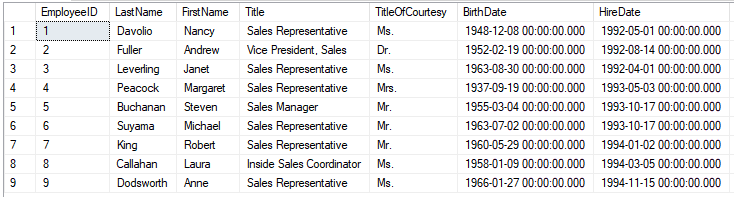
SQL gives you the ability to write queries and get the data from a table (or multiple tables) in a well-structured format.
For example, if you own a webshop, every order that your customers make will be stored in some kind of database. If you would like to know how many orders you had and how many items were sold in a specific period, you can write an SQL query and get the number of orders and items sold in a matter of seconds. Even if you had millions of such records inside the table, SQL can get them fast
Main Components of SQL
Let’s first say a few words about some key components of SQL:
- Databases: A database is a place that holds all of your data. In SQL, the database is a collection of organized information stored in tables.
- Tables: At the heart of a database are tables, which function like grids with rows and columns, similar to the ones in Excel. The columns define what kind of information is stored (e.g. names, dates and numbers), while rows contain the individual data entries (records).
- Queries: When you run a query on a database, you’re essentially asking it a question. With commands like SELECT, WHERE, and ORDER BY, you can filter and sort the data you’re searching for.
- Views: They act as “virtual tables” and are generated by queries. Views let you present complex data in a more straightforward way without changing the actual tables.
- Indexes: Just as a book index helps you efficiently find content, SQL indexes speed up data retrieval from large tables. You will notice that when running queries on large tables.
- Stored Procedures: Pre-written SQL commands like these can be stored and reused whenever you need to carry out repetitive tasks, such as updating data or creating monthly reports.
Understanding the main components of SQL will help you design better and more efficient databases, so you can get the data quickly.
Why do you need an SQL database?
You will use one or more SQL databases to store large amounts of structured data and to retrieve this data when needed. All kinds of businesses (small, enterprise, startups) rely on SQL databases to store their own data, or their customer’s data. Whether you’re managing employee records, tracking ordered items and quantities, or building reports to analyze trends, SQL databases can help you run your business smoothly.
Here are a few examples on how various industries use SQL databases:
- Webshops use SQL databases to store product-related information, inventory levels, and sales transactions.
- Hospitals and clinics use SQL to store patient records, appointments, and treatment histories.
- Banks, insurance companies, and other financial institutions use them to track account information, account balances, transactions, and client data.
- Social networks use SQL databases to store account data of their users
What is SQL Mainly Used For?
SQL is a versatile but fairly simple language that can be used in many different ways:
- Querying (retrieving data): This is the most common way of using SQL language. By writing a simple SELECT statement, you can pull out a specific dataset, whether it’s all items you sold since the beginning of the year, or the top 10 customers by sales.
- Data Manipulation: SQL also lets you insert, update, or delete data. You can use the statement INSERT INTO to add new records, UPDATE to modify it, or DELETE to remove records from a table.
- Database Structure: SQL also allows you to change the structure of your database. Using a statement CREATE TABLE will create a brand new table inside the database, while using ALTER TABLE will modify the existing table.
- Security and Permissions: One of the most important things you should do is to protect your data. Statements like GRANT and REVOKE can be used to control who has access to different tables inside the database.
Why Should You Use SQL?
Here are some of the main reasons why you should choose SQL:
- Speed and Performance: SQL is simply fast! It is well-optimized to work with large datasets. It can handle complex queries efficiently, saving you time when pulling or updating data in your database.
- Ease of Use: The logic is very clear, and the language is easy to learn. The syntax is straightforward and often sounds like natural language. Statements like SELECT or INSERT are intuitive enough for beginners to pick them up quickly.
- Ability to Handle Large Data: SQL databases are designed to scale. It doesn’t matter if you have a few thousand or millions of records, SQL performs consistently, making it a great option for both small and enterprise operations.
- Cross-Platform Compatibility: SQL is the industry standard for database management and querying, so you can apply your knowledge to almost any database system (Microsoft SQL, MySQL, PostgreSQL…).
- Data Integrity and Consistency: SQL will make sure that your data remains consistent and reliable, even when many users are interacting with the database at the same time. This is critical in order to have up-to-date information without errors.
- Advanced Capabilities: Advanced users can use features like joins, subqueries, and stored procedures, to perform complex data analysis and manipulation.
Here is a short video that explains what is SQL and what is it used for:
If you want, you can already download Microsoft SQL Server, before we start with the installation and setting up your first database.
Who is using SQL?
If you want to fully understand what is SQL and what is it used for, you must understand what kind of roles use it:
Data Analysts are among the most frequent users of SQL. They use it to extract data from databases, analyze trends, and prepare reports that support business decision-making. Whether aggregating sales data, analyzing user activity, or cleaning and joining datasets, SQL is a critical part of their workflow.
Data Engineers also rely heavily on SQL, but their focus is on building and maintaining the data pipelines that feed analytics systems. They use SQL to transform and load data into warehouses, create reusable database views, and prepare clean datasets that others can use for analysis and reporting.
Business Intelligence (BI) Developers use SQL to power dashboards and reports. Their work often involves writing complex queries that serve as the backbone for business metrics. By optimizing queries and building calculated fields, they ensure that reports are both fast and accurate.
Software Developers, though often associated with application logic, also work extensively with SQL. They use it to read from and write to databases, manage schemas, and implement stored procedures or triggers that automate backend processes. In many cases, SQL is embedded directly into the application code.
Database Administrators (DBAs) use SQL from a different perspective. They are responsible for the overall health and security of databases. Using SQL, they manage user permissions, monitor performance, and handle critical tasks such as backups, restores, and query optimization.
Solution Architects typically use SQL at a higher level, focusing on design and validation. They ensure that database structures are aligned with business needs, review SQL logic to maintain quality, and establish best practices for data integration across systems.
Data Scientists, who often work with Python or R, find SQL essential. They use it to pull and preprocess large datasets before running models. Joining various data sources and filtering records with SQL often comes before the machine learning work begins.
Financial Analysts and Accountants also turn to SQL regularly. Their work involves retrieving financial records, analyzing revenue and costs, and preparing audit-friendly reports. SQL gives them the ability to dive deep into transaction data quickly and accurately.
ERP Consultants, working with systems like Microsoft Dynamics 365 or SAP, rely on SQL to extract and clean large volumes of enterprise data. They create SQL views for external reporting, audit records, and troubleshoot issues in complex transactional systems.
Marketing Analysts use SQL to better understand customer behavior. They pull campaign data, segment users, and analyze retention and conversion metrics. With SQL, they can turn raw data into valuable marketing insights.
Is SQL better than Excel?
It depends on what you’re trying to do. In my experience, SQL is much better when working with large datasets or when you need to automate and repeat certain tasks. It’s fast, reliable, and integrates well with other systems. On the other hand, I still use Excel a lot when I need to quickly analyze something, calculate simple metrics, or create quick visual reports. I actually find that they work great together — I often pull the data with SQL and then do the final analysis or formatting in Excel. So, I wouldn’t say SQL is “better” than Excel, but for certain tasks, it’s definitely more powerful and efficient.
Is SQL difficult to learn?
Not really — at least, not the basics. When I first started learning SQL, I found it quite logical and easy to follow. Simple commands like SELECT and WHERE are very readable and don’t take long to get used to. Things can get a bit more complicated with joins or advanced queries, but even that becomes natural with practice. Personally, I think SQL is one of the easier languages to pick up, and you can already do a lot just by learning the basics. Over time, you just keep adding to your knowledge as new needs come up.
Conclusion
SQL is an essential tool for anyone dealing with data. Whether you own a small business, develop enterprise applications, or analyze data, SQL offers endless possibilities for organizing and understanding data. It is very fast, really easy to learn, and versatile…and I really don’t know anyone who doesn’t use it one way or another.
In the next post, I will walk you through the steps of installing Microsoft SQL and setting up your first SQL database. Stay tuned!
If you would like to learn more about SQL, make sure you buy this book: T-SQL Fundamentals (Developer Reference)
