If there’s one productivity technique that completely transformed the way I work, it’s time blocking. Before I started using it, my calendar was a chaotic mess of back-to-back meetings, half-finished tasks, and constant distractions. Sound familiar? If you’re tired of feeling overwhelmed or like you’re working all day but accomplishing nothing, this post is for you. I’ll show you how to start time blocking, explain why it works, share the best way to schedule your day, and even show you how to use AI to plan your week more efficiently.

Time blocking gave me back control over my day, and more importantly, my attention. According to research cited in the Wikipedia article on time blocking, people who use this technique tend to complete about 53% more tasks than those who don’t.
If you want to become a more productive Tech Worker, make sure you buy my book on Amazon:
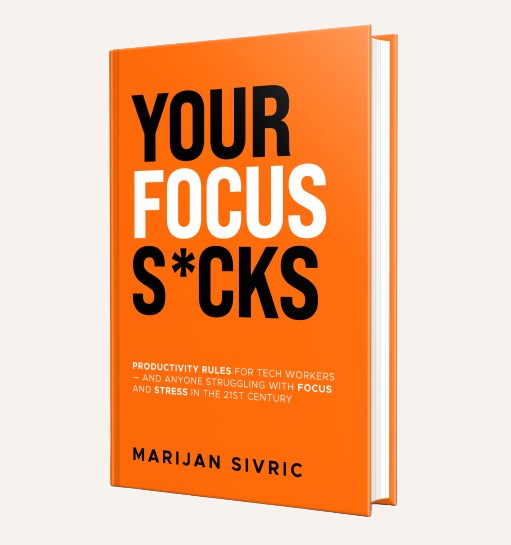
How to Start Time Blocking
Let’s begin with the basics.
Time blocking is a method where you divide your day into blocks of time, and each block is dedicated to a specific task or type of work. Instead of writing a to-do list and hoping for the best, you’re assigning each task a specific time slot in your calendar.
Here’s how I started:
- Weekly Planning Session – Every Monday morning, before opening my inbox or checking Teams, I spend 30–45 minutes planning my week. This one habit changed everything. It gives me a high-level view of what’s ahead and lets me be intentional with my time.
- Identify Priorities – I ask myself: What are the 3–5 most important things I need to accomplish this week? These go into my calendar first. Since I am a morning person, I do these in the morning, and I leave the meetings and email for the afternoon. I am also trying to leave all non-urgent support tickets for afternoon hours…and most of them are really not that urgent.
- Theme Days – I group similar tasks together. For example, Mondays are for planning and status calls, Tuesdays and Wednesdays are usually deep work days, and Fridays are for wrap-up, reviews, and tasks I didn’t finish during the week.
- Create Time Blocks – Using my digital calendar (Outlook for business or Google Calendar for personal stuff), I block time for focused work, meetings, breaks, and even lunch. I treat these blocks like appointments – I don’t skip them.
My rule is simple: if it’s not on the calendar, it doesn’t exist.
Does Time Blocking Work?
Absolutely. But only if you commit to it.
The biggest benefit I’ve seen is reduced context switching. I used to jump between emails, support tickets, and project work, all within the same hour. It was exhausting. With time blocking, I dedicate specific blocks to email and support, and other blocks to deep, focused work.
Time blocking works because it forces you to confront the reality of your time. We often overestimate what we can do in a day and underestimate how long things actually take. Seeing your tasks laid out in time slots keeps you honest, and more productive.
Also, it’s flexible. Life happens. Meetings move, priorities shift. That’s fine. Just move your blocks accordingly. The important part is having a plan.
Make sure you tell your superior and colleagues how you plan to organize your weeks. For example, all the people from my team agreed to avoid organizing calls before noon. This way, every team member can have some time to focus before the lunch break.
What Is the Best Way to Schedule Your Day?
The best way to schedule your day depends on your energy levels and the nature of your work, but here’s what works for me:
- Start with Deep Work – I usually block my most important, cognitively demanding tasks in the morning, usually between 8 AM and 12 PM. No emails, no notifications, just focused work.
- Use the Afternoon for Collaboration – After lunch, I schedule meetings, calls, and lower-energy tasks like admin work or follow-ups.
- Add Buffers – I leave 15–30 minutes between major blocks to rest or handle unexpected issues.
- Include Personal Time – Time blocking isn’t just for work. I block time for lunch, writing a blog, even learning. If it’s important to me, it gets a slot.
This approach helps me stay productive without burning out.
How to Use AI to Plan Your Week
This is where things get exciting. Over the past few months, I’ve been experimenting with AI tools to help streamline my weekly planning process.
Here’s how I use AI:
- Task Summarization – I feed my notes, emails, or backlog items into ChatGPT and ask it to summarize my weekly priorities.
- Time Estimation – In some situations, I describe the task and ask AI how long it might take based on complexity. This helps me create more realistic time blocks. On top of that, I usually add 20-30% buffer time if the task is more complex.
- Schedule Suggestions – I share my weekly goals with an AI assistant and ask it to suggest an optimized daily schedule based on focus periods, meetings, and preferred deep work slots.
- Reminders & Follow-ups – Tools like Notion AI or Microsoft Copilot can generate follow-up lists and reminders based on what’s been discussed or scheduled. I rarely use them, but you can try them yourself and see if they help.
Using AI doesn’t replace my planning – it just enhances it. It helps me catch things I might miss and keeps me honest about my time.
There is also a great YouTube video by Ivan Bunin that explains how is he using ChatGPT to plan his week:
Final Thoughts
If you’re struggling to stay focused or feel like your day slips away before you even get started, try time blocking. Don’t overthink it. Start by planning just one day or one morning with clear blocks of time.
For me, time blocking was the turning point. It helped me reclaim my attention, reduce stress, and get more done with less burnout. And the best part? It’s simple to start.
