When working with Microsoft Fabric, you’re often using tools like Power BI, Pipelines, and Lakehouses. If you are like me and you live inside SQL Server Management Studio (SSMS), you need to know how to connect SSMS to Microsoft Fabric. In my previous blog post on Fabric, we created a Microsoft Fabric Data Warehouse.
In this post, I’ll show you how to connect to a Fabric Warehouse or Lakehouse using SSMS so you can write, test, and tune SQL queries just like you would with any other SQL Server.
What You’ll Need
Before we begin, make sure you have the following:
- Access to Microsoft Fabric (Lakehouse or Warehouse)
- The Serverless SQL endpoint URL for your Lakehouse or Warehouse
- Your Microsoft 365 work or school account (the one you use for Power BI / Fabric)
- The latest version of SSMS (I am currently using v20.2)
Step-by-Step: Connect to Fabric with SSMS
Find Your Serverless SQL Endpoint
Let’s start by finding the connection info. You can do this by going to your Fabric workspace and selecting either you lakehouse or the warehouse (it doesn’t matter since the SQL analytics endpoint is the same for both). When in the lakehouse, click on the gear icon in the top-left corner, go to SQL analytics endpoint section and copy the endpoint URL:
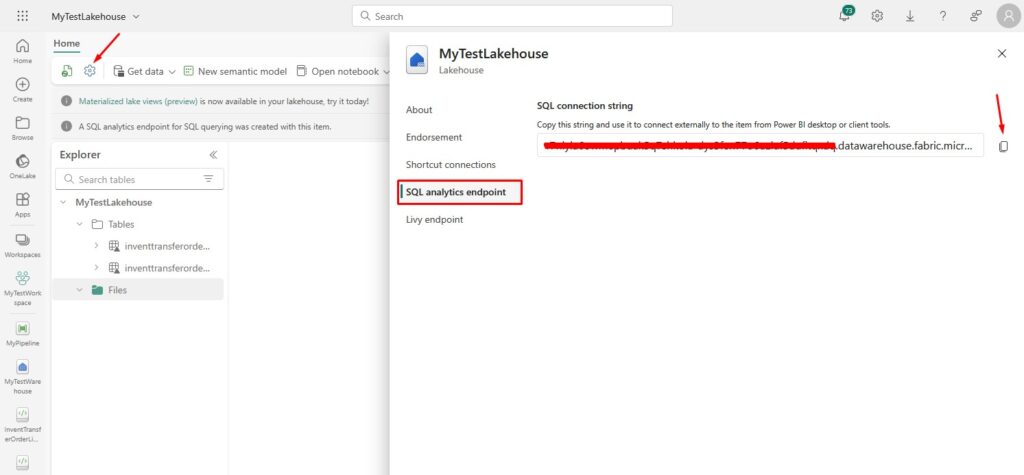
The endpoint URL looks something like: xxxxxxxxxxxxx.fabric.microsoft.com
For a Data Warehouse:
Open your Data Warehouse in Fabric and click the gear icon in the top-left corner. After that, click on the SQL endpoint tab/section and copy the SQL connection string (same format as above):
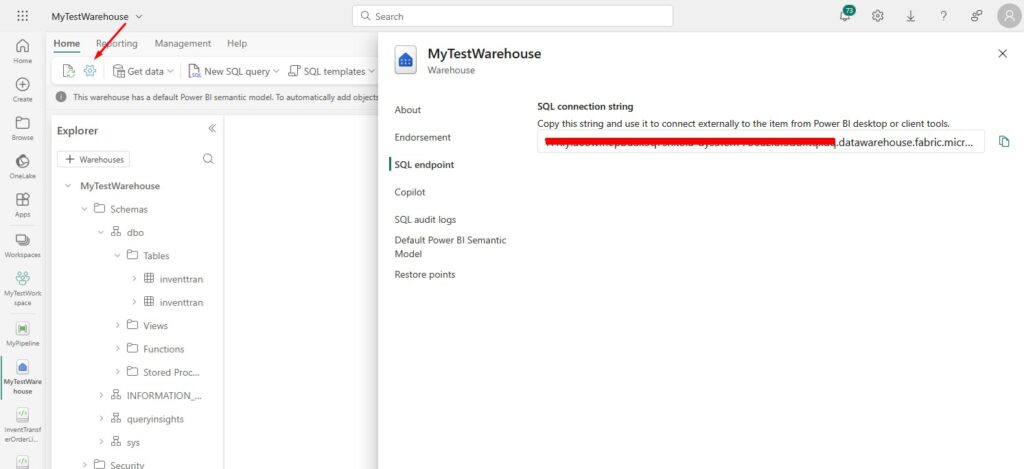
Important: These endpoints use Entra (former Azure Active Directory) authentication, not SQL logins.
Open SSMS and Start a New Connection
- Open SQL Server Management Studio.
- Click Connect > Database Engine.
- Paste the SQL endpoint into the Server name field.
- For Authentication, select:
- Microsoft Entra MFA
- Enter your Account ID or Microsoft 365 account email as User name.
- Click Connect — this will open a pop-up to sign in with your credentials and complete any MFA (multi-factor authentication).
Here is what it looks like in SQL Server Management Studio:
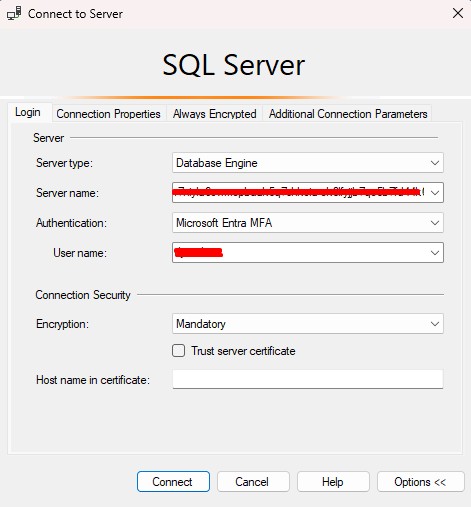
Browse and Query Your Fabric Data
When you are connected:
- You’ll see a list of available databases (Lakehouses and Warehouses).
- You can expand your target database to see Tables, Views, and Schemas.
- You can write and execute T-SQL queries directly against your Fabric data.
SELECT TOP 1000 *
FROM [dbo].[inventtransferorderlinev2entity]
ORDER BY itemnumber
Here is what it looks like in SSMS. Notice how you can access both lakehouse and data warehouse through the same SQL analytics endpoint:
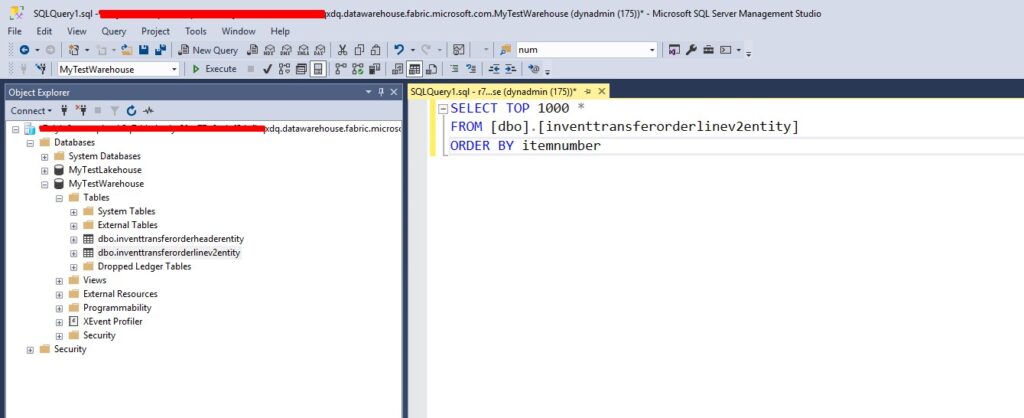
Use Cases: Why Connect with SSMS?
You might wonder why you’d want to use SSMS when you already have Power BI and Notebooks in Fabric. Here are a few reasons:
- Advanced Querying: Write complex T-SQL queries with joins, temp tables, and window functions.
- Performance Testing: Evaluate query performance before pushing it to Power BI.
- Data Exploration: Quickly inspect table structures, row counts, and sample data.
- Integration: Combine data from Fabric with other Azure SQL or Synapse resources.
Troubleshooting Tips
- Error: Login failed for user – Make sure you’re using AAD authentication, not SQL Server authentication.
- Can’t see databases – Check if your workspace has the required roles assigned (Viewer, Contributor, etc.).
- Timeouts – Keep in mind serverless endpoints are optimized for analytical workloads, not transactional ones.
Final Thoughts
Microsoft Fabric is bringing together data lakes, warehouses, and BI tools under one roof — but for many of us, SSMS remains our go-to environment. Being able to connect directly to your Fabric Lakehouse or Warehouse using T-SQL gives you the power to stay in your workflow and use familiar tools for analytics and data validation.
Try it out and let me know how it works for you — and if you’re doing something cool with Fabric and SSMS, I’d love to hear about it.
If you want to learn more about Microsoft Fabric Data Warehouse, make sure you check out this link. There is also a great book on Amazon called Learn Microsoft Fabric: A practical guide to performing data analytics in the era of artificial intelligence that covers some interesting topics.
